How to fill the form of Medical Education Common Entrance Examination for Bachelor Level 2082(MECEE-BL 2026)?
Medical Education Commission has called for online application to select candidates in merit basis for the following health professional programs run by all Universities, affiliated colleges and Health Science Academies throughout the country. Students can fill the form from 2082/05/02 - 10AM to 2082/05/22 - 5 PM. (Can be filled up to 2082/05/29 - 5PM by paying double amount)
Alternatively,
Full Notice: Click Here
Website to fill the form: https://entrance.mec.gov.np/Account/Login
MEC has published the date of Exams and the exams will be conducted by MEC in the following dates:
 |
| Exam Dates of MECEE-BL 2026 |
How to fill the form of Medical Education Common Entrance Examination for Bachelor Level 2082 (MECEE-BL 2026):
First of all, you need to have to arrange the following documents before starting to fill the forms:
Recent Passport Size Photo: Required for all
Academic Transcript: Required for all
Related Professional Council Registration Certificate (as required): Required for some students
- Equivalence Certificate (for nepali students who passed +2 level from foreign boards): Required for some students
National Identity Card or Citizenship Certificate for Nepalese candidates and Passport/Aadhar Card for Foreigners: Required for all
- Certificate/s Issued by Concern Authority for Reservation Category: For Reservation or Quota
- Scanned Copy of Candidate's Signature: Required for all
Steps:
1)Students need to deposit Entrance Application Fee of NPR 4000/- for Nepalese Students and NPR 8000/- for foreign Students by any means in the name of Medical Education Commission having current account of Himalayan Bank Ltd. of Nepal.
Students can also make payment by using different online payment services like Esewa, Khalti, and ConnectIPS. Students can choose any one of them.
There is provision for online payment through eSewa, Khalti, and Connect IPS in the dashboard itself.
*You need to register and login to the MEC entrance site to start filling the form and for payment purposes.* ( For those who have already registered in the previous CEE exam , can use that user name and password to fill the form )
After clicking this link, you will get the website like above. Register by filling the correct information and then login.
After Login, If you want to pay online you can pay from there directly but if you have deposited the money in the bank account, you need to update the counter details option and then you can fill up the form and further submit it.
For online payment, select all the programs you want to apply for and then choose the desired payment gateway for payment.
2)After that, You need to scan all the documents that i have mentioned earlier. For that Use scanner or you can also scan from your mobile by using android apps like camscanner. You must make sure that the images are not crispy and blurry. The image must be in the Joint Photographic Experts Group (JPEG) format with good quality. You can reduce the file size if it is too big.
3)You can sign on whitepaper and then scan it to upload in the form.
4)After arranging all the documents, you can finally start filling the form by visiting the website.
Filling the form is super easy. Read all the instructions very very carefully. The notice has all the information that you need further while filling the form.
After filling and uploading all the documents, save the form. Don't hurry for submitting the form. Check all the information as many time as you want. If you think all the information you have filled are right, submit your form.
Also, your form will be approved later or sooner.
Incase you have made any mistake, don't panic. You should contact the MEC as soon as possible. They may correct the minor mistakes. You can also contact the MEC if you are facing any technical problems.
Email of MEC for any technical issues: entrance@mec.gov.np
If you have any confusion, you can post in our group.
Get notified about authentic notices,news and exams in our Facebook Page. Like our page now!
Best of Luck!
About Prepolic Entrance Preparation Exam App
Prepolic is an online exam preparation platform designed for medical entrance and licensing exams like MECEE-BL, MECEE-PG, and NMCLE. With features like past year questions, chapterwise tests, random study quizzes, and model exams, Prepolic helps students practice smarter and track their progress effectively. Our goal is to make exam prep simple, accessible, and impactful for every aspiring doctor.
Sign up at https://www.prepolic.com/register
Follow and message us on Facebook and Instagram
 |
| www.prepolic.com |

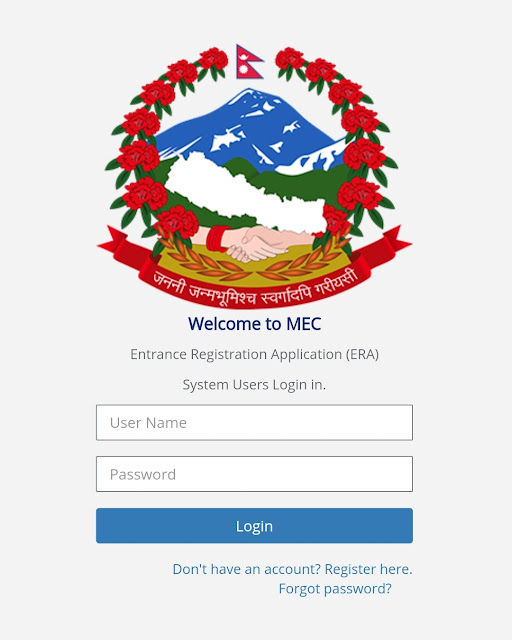



Thank you for the guidance. My friend has used the last 6 digits of unique id(esewa) but after symbol : and his application is approved. All his other info provided are 100 percent genuine.
ReplyDeleteWill there be any problem later ?
If it has been approved, then you don't need to be worry .This procedure has recently been changed Otherwise the last 6 digits were acceptable .
DeleteKindly help me, For supplementary given student which one of symbol no. Should be fill up in CEE Form 2023 .
DeleteFirst symbol no. Or after Suplementary symbol no?
I have already submitted the form but i have made a mistake. I have submitted the documents in pdf form. Can i somehow change that?
ReplyDeleteDocuments haru scan garerw photo click garney ho ki simply photo click garerw and size compress garerw ho??
ReplyDeleteCamscanner app use garana..It will be better.
DeleteI wrote English date in voucher... is there will be problem while submitting form?
ReplyDeleteNo
DeleteWhile submitting the form ,the name of the muncipality was wrong which I couldn't edit but it got approved will it affect or not??
ReplyDeleteCall MEC and ask them about it. They will help you.
DeleteI had bought two vouchers one for pharma and another for BDS.... And while filling the pharma form I wrote one voucher num and used voucher pic with another number .Will it create problem while approving?
ReplyDeleteYes! Kindly contact MEC. You can send a email or call them regarding this matter.
Deletei have submit the form1 week before but it has not yet approved what i need to do
ReplyDeleteNo need to worry. It will be approved sooner or later.
DeleteHow to convert jpg file into jpeg?
ReplyDeleteNo need to convert.. Both are same..
DeleteCan we use single gmail for two formms?
ReplyDeleteWhen I'm trying to sign up for the scholarship, it says "the email field mist contain a unique value" What does it mean?
ReplyDeleteWhat should be filled in "Symbol No" field under Academic Qualification? I feel it is the Board Roll Number. Am i correct?
ReplyDeleteThis comment has been removed by the author.
ReplyDeleteI dont have National ID . what to write then? it is mandatory
ReplyDelete